I make the game on android. There are two scenes: main and menu. Accordingly, the main one is for game play, and the menu one is for the game menu to launch the main one. The script is the same for both the Start button and the Restart one (after losing).
using UnityEngine.SceneManagement;
void OnMouseDown()
{
SceneManager.LoadScene("menu");
}
This code is hung up on the picture.
On PC all works correctly, the transition is performed. But as soon as I try it on Android, the Start button simply doesn't work and the game won't start. But if I remove restart in the menu then it works. What's the problem? Forgot to add that the click occurs at the picture with a Box Collider. In Build Settings both scenes are added.