When my iOS app loads, there is a tab view controller that gets loaded with 3 tabs: charge, location, more. When you click on more, there is a option to to sign in. When the clicks on sign in -> signviewcontroller gets shown where the user chooses their Google profile to sign in -> once successful, they should be directed to the Charge page. If user does not sign in which would be the first time the app loads, normal tabs should be shown -> charge, location, more.
The problem is that I am not sure if I have aligned my TabViewController and my NavigationController correctly. Once sign in is clicked, Signviewcontroller does get shown and I also segue into ChargeViewController but I dont see the tabs and the navigation bar item name charge although there is a blank navigation bar.
Here is my segue code:
self.performSegue(withIdentifier: "signin_complete", sender: self)
Here is my storyboard layout, tried to extract the problem and showed below:
Should I layout my view controllers differently? I read that I need to add navigationcontroller which would fix the bottom tabs but it did not.
GIF of what it looks like and notice how the last page charge does not show any tabs at the bottom. gif link