I installed jenkins on my window 10 machine by using the msi I downloaded. It installed fine and has now launched the browser prompting me to unlock jenkins with the initialadminpassword. I can't find this file anywhere. I looked in the install directory C:\Program Files (x86)\Jenkins and I have checked the log files and no password was written to it. I even did a search on my whole C: for initialadminpassword and nothing came up. I do have a file called secret.key in my Jenkins install directory but the key in this file isn't working. Any ideas on how I can get around this would be very helpful
Thanks