How do I align all tables in grid.arrange to top? The tables seem to mid-align by default.
df1 = data.frame(x=c(1, 2, 3), y=c('a', 'b', 'c'))
df2 = data.frame(x=rep(1, 10), y=rep('a', 10))
grid.arrange(tableGrob(df1), tableGrob(df2),
nrow=1, ncol=2)