I have been struggling with launching my ionic app on an android phone. When I execute ionic build android, I get this error:
:processDebugResources C:\mobileProject\platforms\android\build\intermediates\res\merged\debug\values-v24\values-v24.xml:3 : AAPT: Error retrieving parent for item: No resource found that matches the given name 'android:TextAppearance.Material.Widget.Button.Borderless.Colored'.
FAILED
C:\mobileProject\platforms\android\build\intermediates\res\merged\debug\values-v24\values-v24.xml:4 : AAPT: Error retrieving parent for item: No resource found that matches the given name 'android:TextAppearance.Material.Widget.Button.Colored'.
FAILURE: Build failed with an exception.
* What went wrong:
Execution failed for task ':processDebugResources'.
> com.android.ide.common.process.ProcessException: org.gradle.process.internal.ExecException: Process 'command 'C:\Users\lma3466\AppData\Local\Android\android-sdk\build-tools\25.0.1\aapt.exe'' finished with non-zero exit value 1
BUILD FAILED
Total time: 1 mins 17.731 secs
* Try:
Run with --stacktrace option to get the stack trace. Run with --info or --debug option to get more log output.
ERROR building one of the platforms: Error code 1 for command: cmd with args: /s,/c,"C:\mobileProject\platforms\android\gradlew cdvBuildDebug -b C:\pmobileProject\platforms\android\build.gradle -Dorg.gradle.daemon=true -Pandroid.useDeprecatedNdk=true"
You may not have the required environment or OS to build this project
Error: Error code 1 for command: cmd with args: /s,/c,"C:\mobileProject\platforms\android\gradlew cdvBuildDebug -b C:\mobileProject\platforms\android\build.gradle -Dorg.gradle.daemon=true -Pandroid.useDeprecatedNdk=true"
This is what I have installed mith my SDK manager: How can I solve this?
How can I solve this?
Thanks!