I have installed both Android studio and IntelliJ on my Ubuntu(16.04) lap.I have created Nexus_5X_API_24 from Android studio.So i can run Android studio project on that emulator.also i can start that manually from terminal as well (using ./emulator -avd Nexus_5X_API_24).
I have already installed JAVA and Gradle. I have set JAVA_HOME as well
But i cant run IntelliJ project.when i run it,it's showing below error.
i have installed gradle-4.0 inside /opt/gradle.but wen i run gradle -v it showing Gradle 2.10