When trying to submit my app, iTunes Connect says
Missing Marketing Icon. iOS Apps must include a 1024x1024px Marketing Icon in PNG format. Apps that do not include the Marketing Icon cannot be submitted for App Review or Beta App Review.
I do have a 1024x1024px PNG in my submission in iTunes Connect, under General App Information and App Icon. So I guess they want me to add it as an Asset to the bundle, in Xcode. But when I drag and drop my PNG to this Unassigned placeholder, nothing happens.
This error started appearing after WWDC 2017 and I installed XCode 9 Beta. This issue is occuring in Version 8.3.1 (8E1000a) too though.