In my view I have this:
<div class="tab-loading-container" ng-if="mapStatus.loading =='true'">
<div class="tab-loading">Loading map</div>
</div>
In my controller I have:
$scope.mapStatus = {};
and then various functions that update the scope var used by the ng-if, when certain criteria are met, such as being offline etc (for example:
function enableMap () {
$scope.mapStatus.loading = false;
}
My issue is that although the scope var is getting changed correctly (confirmed with good 'ol console.log and angular chrome extension) the ng-if in the view never updates / gets added / removed to show / remove the div.
I've tried using $apply (though my understanding of it isn't great), for example:
function enableMap () {
$scope.$apply(function() {
$scope.mapStatus.loading = false;
});
}
but that throws errors such as Error: [$rootScope:inprog] $apply already in progress
Feel like I'm missing something obvious :(
More code as requested:
angular.module('app.case.controller', [])
.controller('CaseController', function($rootScope, $scope, $state, $stateParams, $filter, casesFactory, $ionicActionSheet, $ionicModal, $ionicTabsDelegate, $ionicLoading, ConnectivityMonitor) {
/// Other non related code
// location map - refactor into a factory
$scope.mapStatus = {};
function initMap () {
var pos = { 'lat': 52.6136149, 'lng': -1.1936672 };
var latLng = new google.maps.LatLng(pos.lat, pos.lng);
var mapOptions = {
center: latLng,
zoom: 15,
mapTypeId: google.maps.MapTypeId.ROADMAP,
fullscreenControl: false,
mapTypeControl: false
};
$scope.map = new google.maps.Map(document.getElementById('map'), mapOptions);
google.maps.event.trigger(map, 'resize');
//Wait until the map is loaded
google.maps.event.addListenerOnce($scope.map, 'idle', function () {
enableMap();
console.log('map loaded');
var marker = new google.maps.Marker({
map: $scope.map,
animation: google.maps.Animation.DROP,
position: latLng
});
google.maps.event.trigger(map, 'resize');
$scope.map.setCenter(latLng);
});
}
function loadGoogleMaps () {
$scope.mapStatus.loading = true;
// This function will be called once the SDK has been loaded
window.mapInit = function(){
initMap();
};
// Create a script element to insert into the page
var script = document.createElement('script');
script.type = 'text/javascript';
script.id = 'googleMaps';
script.src = 'https://maps.googleapis.com/maps/api/js?key=XXX&callback=mapInit';
document.body.appendChild(script);
}
function enableMap () {
$scope.mapStatus.loading = false;
$scope.mapStatus.offline = false;
}
function disableMap () {
$scope.mapStatus.offline = true;
}
function checkLoaded () {
if (typeof google == 'undefined"' || typeof google.maps == 'undefined') {
loadGoogleMaps();
} else {
enableMap();
}
}
function addConnectivityListeners () {
if (ionic.Platform.isWebView()) {
// Check if the map is already loaded when the user comes online, if not, load it
$rootScope.$on('$cordovaNetwork:online', function(event, networkState) {
checkLoaded();
});
// Disable the map when the user goes offline
$rootScope.$on('$cordovaNetwork:offline', function(event, networkState) {
disableMap();
});
} else {
//Same as above but for when we are not running on a device
window.addEventListener("online", function(e) {
checkLoaded();
}, false);
window.addEventListener("offline", function(e) {
disableMap();
}, false);
}
}
function showMap () {
console.log('showMap() called');
if (typeof google == 'undefined' || typeof google.maps == 'undefined') {
console.warn("Google Maps SDK needs to be loaded");
disableMap();
if (ConnectivityMonitor.isOnline()){
loadGoogleMaps();
}
}
else {
if (ConnectivityMonitor.isOnline()){
initMap();
enableMap();
} else {
disableMap();
}
}
addConnectivityListeners();
}
$scope.initMap = function () {
showMap();
};
To confirm the scope vars are being changed here's a screenshot from the AngularJS chrome extension: