I have 85 large CSV files. Each contains rows with timestamps, a tag, and several values. I've created a Query for the folder containing these CSVs. I want to combine rows based on the timestamps so that there is a single row for each time and then additional columns that contain the tags and values. I can't bring everything back into excel since there are millions of rows. Is there a way to merge these?
Here are some example rows from the Query. I would want to combine the first 18 rows for example into a single row for 1/10/2016 12:00:00 AM.