I use ActiveWorkbook.Lockserverfile procedure in excel 2016
When I run my macro and the file with this procedure(ActiveWorkbook.lockServer) opened in another computer I get a an alert :
I want that "enter" button will be pressed automaticaly so that file will opened as read only.
I open for other suggestion like turn off the alerts (didn't work)