I am starting development of android apps so i downloaded android studio so, when i imported ActionBarActivity class from the source of android it's giving me error like this:-
Please check the error here:
I have tried many things like changing the path and everything but nothing works here is the image of my installed SDKs in android studio:-
Please check the SDK tools here:

Please help me if anyone knows what to do about this error