I've done a nuget install like this:
Install-Package xunit.runner.visualstudio -Version 2.2.0
On my test project.
I have a test similar to this:
public class When_Doing_Stuff_I_Want_To_Test
{
[Fact]
public void Can_Do_Stuff()
{
var result = DoStuff();
result.ShouldNotBeNull();
result.Success.ShouldBeTrue();
}
}
Although that I have done numerous VS restarts, laptop reboots, left a day in between, VS 2017 is still not able to discover my tests:
What can I do to fix this and see my tests?
Addendum
I'm working under 4.6.1, so not yet Core.
Questions regarding the same topic that did not help:
- why-is-the-xunit-runner-not-finding-my-tests
- this response
- and this similar one
- xunit.runner.visualstudio not working on Visual Studio 2013 Update 4
So there's a lot going round, none of it helped ...
Update
I can't get NUnit to work either, won't show up in test explorer as well.
Update 2
I wiped my project and recreated the projects like so:
Then I copied my original code and added all necessary references, no difference.