I have the following C# method:
[HttpPost]
public JsonResult GetDateBasedRegex(string date)
{
string[] arr = CommonMethods.GetDateBasedRegex(date);
JsonResult retVal = Json(JsonConvert.SerializeObject(retVal));
return retVal;
}
arr contains the following:
And retVal.Data contains this value:
That C# method is invoked by this JS:
var date = $('#myDateField').val();
AjaxRequest(date, 'html', 'post', '/Common/GetDateBasedRegex', 'application/json;', function (response)
{
var result = JSON.parse(response);
}
);
I've set a breakpoint and added a watch for both response and result:
response is slightly longer because it escapes the quotes but otherwise they're the same value.
Both variables are a single string. How can I parse this value into an array? I looked at a variety of "suggested questions" by SO when typing this question, the most relevant one seems to be this: Javascript how to parse JSON array but I'm already doing what the selected answer suggests.
I tried making a JS fiddle: http://jsfiddle.net/zc2o6v52/ but due to the quotes added by the debugger I had to tweak the values slightly in order to get it to work. If I use the variable csharpJsonSerializedString or result the loop works but when I use response I get an "Uncaught SyntaxError: Unexpected string" error in my console.
What am I doing wrong? How do you parse an array from a JSON string?
EDIT
C# retval's value:
"[\"^[0-9]{9}[A-Z0-9]{0,3}$\",\"^[A-Z]{1,3}([0-9]{6}|[0-9]{9})$\"]"
JS response's value:
""[\"^[0-9]{9}[A-Z0-9]{0,3}$\",\"^[A-Z]{1,3}([0-9]{6}|[0-9]{9})$\"]""
JS result's value:
"["^[0-9]{9}[A-Z0-9]{0,3}$","^[A-Z]{1,3}([0-9]{6}|[0-9]{9})$"]"
Grabbed all of these by right click -> Copy value, so they include the 'wrapping' set of quotes to make it a string.
The C# looks like it's formed right for how one would define a JS array. It seems like response is wrapped with an extra set of quotes though?
I also tried changing my JS to define var result = ['','']; outside of the ajax call, then to update its value with JSON.parse() but it still remains a single string afterwards.