I was looking for how to get a base url for an HTML page, so that relative url requests from the browser use that base.
Here is the answer Defining root of HTML in a folder within the site root folder
When rendering the HTML from the server - is there a reliable way to add a <base> element to the HTML?
The HTML file is auto-generated, and I do not want to manually add the <base> tag to the file, if I can avoid it. It would be nice to add it dynamically somehow, when the page gets rendered.
So here is the HTML as it stands:
<head>
<title>Code coverage report for All files</title>
<meta charset="utf-8" />
<link rel="stylesheet" href="prettify.css" />
<link rel="stylesheet" href="base.css" />
<meta name="viewport" content="width=device-width, initial-scale=1">
<style type='text/css'>
.coverage-summary .sorter {
background-image: url(sort-arrow-sprite.png);
}
</style>
</head>
I want to add a base tag when rendering with the server, so it would look like:
<head>
<title>Code coverage report for All files</title>
<meta charset="utf-8" />
<base href="http://localhost:3050/coverage/lcov-report/cdt-now/index.html"> // <<<<
<link rel="stylesheet" href="prettify.css" />
<link rel="stylesheet" href="base.css" />
<meta name="viewport" content="width=device-width, initial-scale=1">
<style type='text/css'>
.coverage-summary .sorter {
background-image: url(sort-arrow-sprite.png);
}
</style>
</head>
The problem I suppose is that the index.html file is not at the root of my project:
But the index.html file makes relative path requests as you can see with the <link> tags in the <head> above.
I am currently rendering the page like this:
router.get('/', ac.allow('Admin'), function (req, res, next) {
let html = path.resolve(__dirname + '/../coverage/lcov-report/cdt-now/index.html');
res.setHeader('content-type', 'text/html');
fs.createReadStream(html).pipe(res);
});