It really would be nice to be able to have the DB Connection initialize AFTER the JMeter variables. I have a JMeter JMX that calls a DB stored proc. I call the JMX through Jenkins automation.
I do the same call on multiple DBs. It would be soooo much easier to call the JMX once from Jenkins and use a CSV file to have it run against the multiple DBs than it would be to have to make the call multiple times in the Jenkins file and pass in a different DB name for each call.
Also, when I need to run this against yet another DB, it it a lot easier to add the new DB to a CSV file than it is to add yet another call to the Jenkins file.
There are possible workarounds in the Jenkins file, but none work as good or are as simple as being able to set the JDBC connection setting from a CSV file in the JMeter JMX itself.