I have an embedded Resource File:
I need to open it as a Stream.
What I've tried (did not work, stream is null):
var assembly = Assembly.GetExecutingAssembly();
using (var stream = assembly.GetManifestResourceStream("client_secret.json"))
Any ideas or suggestions?
Edit: What I'm doing with it:
using (var stream = assembly.GetManifestResourceStream("client_secret.json"))
{
credential = await GoogleWebAuthorizationBroker.AuthorizeAsync(
GoogleClientSecrets.Load(stream).Secrets,
// This OAuth 2.0 access scope allows an application to upload files to the
// authenticated user's YouTube channel, but doesn't allow other types of access.
new[] { YouTubeService.Scope.YoutubeUpload },
"user",
CancellationToken.None
);
}