I have this script:
var last_build_no = this.getTitle();
var plain_build_no = "#53 ";
console.log(last_build_no.length);
console.log(plain_build_no.length);
And this is the output:
5
4
'#53 '
'#53 '
What could be the reason of this difference and how can I convert this strings in same format ?
Because of this difference my test case is failing but the strings I saw looks same:
test.assertEquals(last_build_no, plain_build_no, "Last Build page has expected title");