I have a toy data.table
library(data.table)
library(ggplot2)
set.seed(45L)
DT <- data.table(V1=c(1L,2L),
V2=LETTERS[1:3],
Value=c(1,3,5,3,2,4,6,7,7,5,4,2),
V4=c(1,1,2,2,3,3,4,4,5,5,6,6))
And ggplot code
ggplot(DT, aes(x=factor(V4), y=V3, fill= factor(V1)))+
geom_bar(stat = "identity", position=position_dodge())+
theme(axis.text.x = element_text(angle = 45, hjust = 1),
axis.line.x = element_line(),
axis.line.y = element_line(),
panel.background = element_blank())
Which results in the following plot
I would like to reorder the x-axis by the value of V1 factor 1. So, the resulting order would be 5,4,2,6,3,1.
Any help would be greatly appreciated!