so I've got a bit of an issue. I have my header that looks like this:  and it looks really poor on mobile as shown here:
and it looks really poor on mobile as shown here:
Would there be a good way to downscale text as needed to fit in the header? Preferably a CSS only solution.
I have a premade JSFiddle here with just the header for experimenting: https://jsfiddle.net/wgy1ohc3/1/
<div class="parallax-container header-parallax">
<div class="container container-wide readable-text">
<h1 class="white-text">Account Security</h1>
<h4 class="white-text">Control active sessions and 2-Factor Authentication.</h4>
</div>
<div class="parallax"><img src="https://i.imgur.com/k45V80z.jpg?2"></div>
</div>
Any help whatsoever would be appreciated!