Is it possible to embed the bot emulator in a web page which will help me to talk to a bot deployed in local IIS. I have referred this but it did not help me.
-
This is not a good question. It is very broad. You describe very little, just post a link. Show what research you did, what code you tried! Stackoverflow expects people to put work into good question. Only with good question can we have a good Q&A site. Check https://stackoverflow.com/help/how-to-ask – Roland Studer Jun 16 '17 at 08:54
1 Answers
The emulator is an application, so it cannot be embedded into a web page. However, the emulator uses the Web Chat control and it can easily be embedded.
Go to dev.botframework.com, register your bot, open the Web Chat configuration page and retrieve the Embed Code. Put the iframe inside the default.htm page and add your secret. Now your bot will be displayed on the main page when you run the application.
This page will show you how to setup ngrok so you can debug the bot locally: https://github.com/Microsoft/BotFramework-Emulator/wiki/Tunneling-(ngrok) In order to debug locally, with the iframed bot, you'll need to add the MicrosoftAppId and MicrosoftAppPassword to the web.config. It is easier to use the emulator for testing though. It can be downloaded from here: Emulator GitHub
- 8,252
- 4
- 29
- 50