I'm working on a page that displays a list of images. The Api returns a list of objects with a imgUri property that saves the image absolute path in a shared folder.
But when I use the angular/cli to run the app, the code is okay but in the chrome console, I see a lot of images are blocked by chrome or angular, I am not quite sure. I know maybe running it on a server that could avoid this issue.
So basically, how do you guys test this feature in the development.Shall I let the api return the image stream and display the image by the stream? Is it a good idea?
<img width="118px" height="180px" src='{{book.imageUri}}' />