Im trying to get the largest contour of a red book. I've got a little problem with the code because its getting the contours of the smallest objects (blobs) instead of the largest one and I can't seem to figure out why this is happening
The code I use:
camera = cv2.VideoCapture(0)
kernel = np.ones((2,2),np.uint8)
while True:
#Loading Camera
ret, frame = camera.read()
blurred = cv2.pyrMeanShiftFiltering(frame, 3, 3)
hsv = cv2.cvtColor(blurred, cv2.COLOR_BGR2HSV)
lower_range = np.array([150, 10, 10])
upper_range = np.array([180, 255, 255])
mask = cv2.inRange(hsv, lower_range, upper_range)
dilation = cv2.dilate(mask,kernel,iterations = 1)
closing = cv2.morphologyEx(dilation, cv2.MORPH_GRADIENT, kernel)
closing = cv2.morphologyEx(dilation, cv2.MORPH_CLOSE, kernel)
#Getting the edge of morphology
edge = cv2.Canny(closing, 175, 175)
_, contours,hierarchy = cv2.findContours(edge, cv2.RETR_TREE, cv2.CHAIN_APPROX_SIMPLE)
# Find the index of the largest contour
areas = [cv2.contourArea(c) for c in contours]
max_index = np.argmax(areas)
cnt=contours[max_index]
x,y,w,h = cv2.boundingRect(cnt)
cv2.rectangle(frame,(x,y),(x+w,y+h),(0,255,0),2)
cv2.imshow('threshold', frame)
cv2.imshow('edge', edge)
if cv2.waitKey(1) == 27:
break
camera.release()
cv2.destroyAllWindows()
As you can see on this picture
Hopefully there is someone who can help