With xampp I made a virtual host named leeromgeving.dev. But when I enter this in my bar its shows this. 
It worked before, I don't know what is causing this. If I need to provide some code. Please inform me.
Thanks for the answers but unfortunately none of them worked.
This is what I get now after typing this in