I'm using Android Studio 3.0 (updated to canary 4 today) on macOS for a side project and recently (not sure really when) the constraint layout editor stopped working properly.
Now it just shows a grey window and the blueprint view isn't working at all. Even the properties editor on the right doesn't show the constraints anymore.
Here how it looks for a simple layout with just 1 button:
I'm using constraint layout 1.0.2 but it fails the same way on 1.1.0-beta1.
Any idea what could go wrong? No error are shown in the IDE or in the idea.log
Thanks in advance for any help provided :)