I am new to css/html and want to know the css style for the input control of type number. I am getting the default style(two arrows one in one column) with the following code.
<input type="number" placeholder="0">
Default Style:
But i want the css style for the image given below(Highlighted with red circle).
I know with the similar question asked previously
Customize appearance of up/down arrows in HTML number inputs
here it gives the following spin control which i don't want.

My requirement is very specific to the 2nd image which i have attached.