I was trying to make buttons as shown in the screenshot.but can't figure out how can i make them look translucent.
import React, { Component } from 'react';
import {Image} from 'react-native';
import {Button, Content} from 'native-base';
export default class AppBody extends Component {
render() {
return (
<Content>
<Image source={require('./img/bg3.jpg')} style={{ width: 360, height: 509 }}>
</Image>
</Content>
);
}
};