I've plotted two bar graphs on top of each other using the following:
library(ggplot2)
library(reshape2)
x = c("type1", "type2", "type3")
y1 = c("1","2","3")
y2 = c("2","3","4")
to_plot <- data.frame(x=x,y1=y1,y2=y2)
melted<-melt(to_plot, id="x")
ggplot() + geom_bar(data=melted,aes(x=x,y=value,fill=variable),stat="identity",position = "identity", alpha=.3)
This gave me the following output:
Is there anyway I can change the color of the bar graphs? For example, I would like the y1 graph to be the same grey as the background