 I'm having a lot of trouble moving source code from github to Android Studio and I think a big part of the problem is with the gradle build tool files. I have never worked with android studio before and don't have a whole lot of coding experience in general. The gradle sync error I'm getting right now is
I'm having a lot of trouble moving source code from github to Android Studio and I think a big part of the problem is with the gradle build tool files. I have never worked with android studio before and don't have a whole lot of coding experience in general. The gradle sync error I'm getting right now is
Error:(57,0) Plugin with id 'com.android.library' not found.
I feel like part of the problem might be the way in which i added the actionbarsherlock library. I had to add a lot of folders and so my pathways might be causing problems. Is that a possibility? I can include screenshots if that may be more helpful.
apply plugin: 'com.android.application'
dependencies {
compile fileTree(include: '*.jar', dir: 'libs')
compile project(':library')
}
android {
compileSdkVersion 19
buildToolsVersion "25.0.1"
sourceSets {
main {
manifest.srcFile 'AndroidManifest.xml'
java.srcDirs = ['src']
resources.srcDirs = ['src']
aidl.srcDirs = ['src']
renderscript.srcDirs = ['src']
res.srcDirs = ['res']
assets.srcDirs = ['assets']
}
// Move the tests to tests/java, tests/res, etc...
instrumentTest.setRoot('tests')
// Move the build types to build-types/<type>
// For instance, build-types/debug/java, build-types/debug/AndroidManifest.xml, ...
// This moves them out of them default location under src/<type>/... which would
// conflict with src/ being used by the main source set.
// Adding new build types or product flavors should be accompanied
// by a similar customization.
debug.setRoot('build-types/debug')
release.setRoot('build-types/release')
}
buildTypes {
debug{
debuggable = true
}
}
}