I have 3 boxes on a row, stretched. Each box contains various blocks of html and they have varying heights.
I am trying to make every contained block of html of the same height despite the length of their content but I get this:
What I need is all the colored boxes to have the same height despite of the content.
I created this codepen as the code would be too long to post:
https://codepen.io/vlrprbttst/pen/owYKWV?editors=1100
And here are my flexbox styles (there's a lot going on, I may have over coded this):
// -----------------------------------------
// flexbox styles -------------------------
// -----------------------------------------
.choice-container {
display: flex;
flex-flow: row nowrap;
justify-content: center;
align-items: stretch;
}
.choice-item {
width: 376px;
flex: 0 0 376px;
display: flex;
flex-flow: column nowrap;
align-items: stretch;
}
.choice-item-inner {
flex: 1 1 100%;
display:flex;
flex-flow: column nowrap;
align-items: stretch;
}
.choice-item__content {
flex: 1 0 auto;
display:flex;
flex-flow: column nowrap;
align-items: stretch;
}
.choice-item__headline,
.choice-item__text,
.offer-specs{
flex: 1 0 100%;
}
Is there something wrong or am I on the wrong track using a wrong approach?
I'm new to flexbox and I'm trying to get my head around it.
Thanks!