I have set up Dokku and want to deploy my basic NextJs to it. Everything works fine, except for that the application is running in development mode.
When I output the NODE_ENV variable in my JSX, it is first production but changes to development.
const Index = () => (
<div>
<Link href="/about">
<a>About Page</a>
</Link>
{process.env.NODE_ENV}
</div>
That's what I am seeing. The NODE_ENV variable changes during the page load.
package.json:
"scripts": {
"start": "next src",
"build": "next build src"
},
App.json:
{
"scripts": {
"dokku": {
"predeploy": "npm run build"
}
}
}
Procfile:
web: npm start -- --port $PORT
In addition I set two configs for my dokku application:
dokku config:set my-app NPM_CONFIG_PRODUCTION=false
dokku config:set my-app HOST=0.0.0.0 NODE_ENV=production
What am I missing to get it into production mode?