I'm running an address lookup by zip in a dialog component to refresh the form with address data. The address object is correct with all the information, but the city and neighborhood component is not processed with the appropriate information. Only the state component is loaded
The selection components are dependent, State, City, and Neighborhood
Page Address
<h:form id="formEnd">
<p:panelGrid id="pnlEnderecoID" columns="2" layout="grid" columnClasses="ui-grid-col-2, ui-grid-col-5" styleClass="ui-panelgrid-blank">
<p:outputLabel value="Cep:"/>
<p:outputPanel>
<p:inputText id="iptCepID" value="#{funcionarioBean.endereco.cep}" style="width: 180px;">
<sgr:onlyNumber/>
</p:inputText>
<p:commandLink onclick="PF('cepDLG').show();" process="@this">
<span class="label label-primary"><i class="fa fa-search"></i></span>
</p:commandLink>
</p:outputPanel>
<p:outputLabel value="Estado:"/>
<p:selectOneMenu id="selectEstadoID" value="#{funcionarioBean.endereco.bairro.cidade.estado}" converter="omnifaces.SelectItemsConverter">
<f:selectItem itemLabel="Selecione" itemValue="" noSelectionOption="true"/>
<f:selectItems value="#{funcionarioBean.listaEstados}" var="obj" itemLabel="#{obj.descricao}" itemValue="#{obj}"/>
<p:ajax listener="#{funcionarioBean.buscarCidadesPorEstadoSelecionado}" update="selectCidadeID"/>
</p:selectOneMenu>
<p:outputLabel value="Cidade:"/>
<p:selectOneMenu id="selectCidadeID" value="#{funcionarioBean.endereco.bairro.cidade}" converter="omnifaces.SelectItemsConverter">
<f:selectItem itemLabel="Selecione" itemValue="" noSelectionOption="true"/>
<f:selectItems value="#{funcionarioBean.listaCidades}" var="obj" itemLabel="#{obj.descricao}" itemValue="#{obj}"/>
<p:ajax listener="#{funcionarioBean.buscarBairrosPorCidadeSelecionada}" update="selectBairroID"/>
</p:selectOneMenu>
<p:outputLabel value="Bairro:"/>
<p:selectOneMenu id="selectBairroID" value="#{funcionarioBean.endereco.bairro}" converter="omnifaces.SelectItemsConverter">
<f:selectItem itemLabel="Selecione" itemValue="" noSelectionOption="true"/>
<f:selectItems value="#{funcionarioBean.listaBairros}" var="obj" itemLabel="#{obj.descricao}" itemValue="#{obj}"/>
</p:selectOneMenu>
</p:panelGrid>
</h:form>
<p:dialog header="Pesquisar CEP" widgetVar="cepDLG" modal="true" height="100">
<h:form id="formDLG">
<p:inputText id="iptCepWS" placeholder="Digite o CEP" value="#{funcionarioBean.endereco.cep}"/>
<p:commandButton
action="#{funcionarioBean.pesquisaCepComplementaEndereco}"
process="@this, iptCepWS"
update=":pnlEnderecoID"
style="width: 50px;"
icon="fa fa-search" oncomplete="PF('cepDLG').hide()"/>
</h:form>
</p:dialog>
Image after rendering formEnd by Dialog