I'm using CardView of WPF, add MouseDoubleClick handler to handle item click event, but the problem is when I click the empty space: the area out of the card, it will invoke the event also, this is not what I want, so I want to detect the click event is not on card item, or just disable this event to invoke the double click handler.
<dxg:CardView ShowTotalSummary="False" ShowGroupPanel="False" SeparatorThickness="0" ShowFilterPanelMode="Never" FilterEditorShowOperandTypeIcon="False"
CardLayout="Rows" MaxCardCountInRow="5" ShowCardExpandButton="False" ShowGroupedColumns="False"
MouseDoubleClick="cvPros_MouseDoubleClick">
</dxg:CardView>
I saw some questions like mine, but its target is ListView or TreeView, an item of CardView doesn't have the corresponding class, like ListBoxItem,TreeViewItem:
WPF; How to Deselect all my selected items when clicking on empty space in my ListView
WPF Treeview how to handle mouse clicks in F Treeview but not on a treeviewitem?
so i can't use the solution as this, anyone can tell me how to solve this problem, thanks!