My project structure is looks like this:
I tried to make a single page application using this image. When index.html page will launch it will by default load registration.html in ng-view. But when index.html loads it does not load the registration.html as ng-view as expected.
And my files for index.html,main.css and mainAppRouter.js are below:
//mainAppRouter.js
(function () {
var myModule = angular.module('studentInfo', ['ngRoute']);
myModule.config(function ($routeProvider) {
$routeProvider
.when('/registration', {
templateUrl : '../views/registration.html',
controller: 'regController'
})
.otherwise({
redirectTo: '/registration'
});
console.log("checking");
});
myModule.controller('regController', function ($scope) {
$scope.message = 'This is Add new order screen';
console.log("checking");
});
});/*man.css*/
.studentInfo{
margin-top: 100px;
}
.navbar{
padding: 1em;
}
.navbar-brand {
padding:0;
}<!--index.html-->
<!DOCTYPE html>
<html data-ng-app="studentInfo">
<head>
<script src="lib/js/angular.min.js"></script>
<script src="lib/js/jquery-3.0.0.min.js"></script>
<script src="lib/js/bootstrap.min.js"></script>
<script type="text/javascript" src="lib/js/angular-route.js"></script>
<script src="app/route/mainAppRouter.js"></script>
<link rel="stylesheet" href="lib/css/bootstrap.css" />
<link rel="stylesheet" href="lib/css/bootstrap-theme.css" />
<link rel="stylesheet" href="app/css/main.css" />
<title>A demo Angular JS app</title>
</head>
<body>
<div class="navbar navbar-default">
<div class="container">
<div class="navbar-header">
<a class="navbar-brand" href="#"> <span><img src="app/images/people.png"/></span> Student Info </a>
</div>
<ul class="nav nav-pills navbar-right" data-ng-controller="NavbarController">
<li role="presentation"><a href="#/registration">Registration</a></li>
<li role="presentation"><a href="#/student">Student Details</a></li>
</ul>
</div>
</div>
<div class="container">
<div class="col-md-4 col-md-offset-4" data-ng-controller="regController">
<h1>Student Info</h1>
</div>
<div ng-view></div>
</div>
</body>
</html>All my codes are in this github repo
What should i do to correct my problem?