As I was typing Color in the class name placeholder of a class declaration autocomplete-block, a color picker popped up. It allowed me to place a little colored square directly in the source code.
I've tried to google it but couldn't find any adequate results, so I'm asking what this feature is used for and how you would use these squares within source code. Can they be used as identifies, e.g. as class names? Can you set the value of e.g. SKColors using these squares? What's the deal?
Using Xcode 8.2.1