EDIT in 10/2020: Previous title was "Deinitializer not called in UIViewController of UIPageViewController"
I would like the following deinitializer in my UIViewController(s) (which is part of a UIPageViewController) to remove my playerLayer and set the player to nil so that the memory is not overloaded (since deinit should always be called when the UIViewController is so to say not needed anymore):
deinit {
self.player = nil
self.playerLayer.removeFromSuperlayer()
print("deinit")
}
To check if the deinit was ever executed I added the print and found that it is never being called. Can someone explain why it is not called? What would you suggest me to do to achieve what I want to do?
EDIT:
Following the instructions in this question suggested by Rob (in the comments) I found that the following function causes the memory leaks. The function is supposed to setup a player if a file can be found in the documents directory.
setupPlayer() function:
//setup video player
func setupPlayer() {
//get name of file on server //self.video is a String containing the URL for a video on a server
let fileName = URL(string: self.video!)!.lastPathComponent
let path = NSSearchPathForDirectoriesInDomains(.documentDirectory, .userDomainMask, true)[0] as String
let url = NSURL(fileURLWithPath: path)
let filePath = url.appendingPathComponent(fileName)?.path
let fileManager = FileManager.default
if fileManager.fileExists(atPath: filePath!) {
//create file with name on server if not there already
let paths = NSSearchPathForDirectoriesInDomains(.documentDirectory, .userDomainMask, true)
if let docDir = paths.first
{
let appFile = docDir.appending("/" + fileName)
let videoFileUrl = URL(fileURLWithPath: appFile)
//player's video
if self.player == nil {
let playerItemToBePlayed = AVPlayerItem(url: videoFileUrl) //AVPlayerItem(url: videoFileUrl)
self.player = AVPlayer(playerItem: playerItemToBePlayed)
//add sub-layer
playerLayer = AVPlayerLayer(player: self.player)
playerLayer.frame = self.view.frame
self.controlsContainerView.layer.insertSublayer(playerLayer, at: 0)
//when are frames actually rendered (when is video loaded)
self.player?.addObserver(self, forKeyPath: "currentItem.loadedTimeRanges", options: .new, context:nil)
//loop through video
NotificationCenter.default.addObserver(forName: .AVPlayerItemDidPlayToEndTime, object: self.player?.currentItem, queue: nil, using: { (_) in
DispatchQueue.main.async {
self.player?.seek(to: kCMTimeZero)
self.player?.play()
}
})
}
}
}
}
pageViewController function (viewcontrollerAfter)
func pageViewController(_ pageViewController: UIPageViewController, viewControllerAfter viewController: UIViewController) -> UIViewController?
{
let currentIndexString = (viewController as! MyViewController).index
let currentIndex = indec.index(of: currentIndexString!)
//set if so that next page
if currentIndex! < indec.count - 1 {
//template
let myViewController = MyViewController()
//enter data into template
myViewController.index = self.indec[currentIndex! + 1]
//return template with data
return myViewController
}
return nil
}
EDIT 2:
As you can see there is no traceback, please pay attention to the size of this malloc (top right) and of similarly big mallocs (bottom left).