Update: I solved the question. Please see my answer below (underneath the question and comments).
This question was marked as a duplicate, but it's different because it is a brand new error that I couldn't find through any searches.
I tried installing Alamofire into my XCode project.
As per their their tutorial, I installed cocoapods onto my system. I then navigated to the folder of my existing xcode project in the terminal, and did:
pod init
I then edited the new pod file and added:
source 'https://github.com/CocoaPods/Specs.git'
platform :ios, '10.0'
use_frameworks!
target 'RainyShinyCloudy' do
pod 'Alamofire', '~> 4.4'
end
Finally, I executed the command:
pod install
My terminal told me the install was successful.
But when I opened the .xcworkspace, made a new swift class and tried to import Alamofire, I got this error:
One possible reason could be that I had tried to install an earlier version of alamofire earlier, deleted it and then installed this.
But I really don't know how that could have mattered.
Thanks for any help you guys can give me.