I've been searching the posts relating to using macro to copy rows and paste to a new sheet in excel but I can't seem to find the right code that matches my requirement. Here's a sample data to start off:

I have a DATA sheet containing 7 columns:
COLUMN A - Article #
COLUMN B - Description
COLUMN C - Lift
COLUMN E - Comp OH
COLUMN F - Requested
COLUMN G - Shipped
COLUMN H - SOS OH
I want to create a macro that will copy the contents of this sheet based on the COLUMN F - Requested and place them on a new sheet to be named REQUESTED.
The end result should be something like this: