I'm using the hexo framework and tried adding "---" or "***" in my .md file to get a horizontal line to show up, but it's not working.
Also tried enabling gfm markdown in my _config.yml file:
marked: gfm: true pedantic: false sanitize: false tables: true breaks: true smartLists: true smartypants: true modifyAnchors: '' autolink: true
Any clues? Or is there a way to embed HTML tags to posts?
` should work in most Markdown editors – Stephen Thomas Jun 17 '17 at 23:51