I am making an application where users can make an account and add a profile image. In my Main_Page I have an Image in the Main_Page.xaml.cs I am setting Image.Source = image. image is a BitmapImage. I get no compile errors so the image should be displayed. I did a watch on the path to the image and its correct! I will include code for reference.
public Main_Page()
{
BitmapImage image = new BitmapImage(new Uri(Environment.CurrentDirectory + @"\Images\" + ApplicationServices.User.XMLFile.SelectSingleNode(@"User/ProfilePicture").InnerText.Trim(), UriKind.Relative));
Profile_Image_Exercise.Source = image;
Profile_Image_Nutrition.Source = image;
Profile_Image_Statistics.Source = image;
}
@EdPlunkett made a good point im new to WPF so could this be causing my issues?