As it’s writing on title, I would like to extract a specific data from R plot.
On my program, I use the qcc function with control chart R (It’s Quality Control).
#Background color
qcc.options(bg.margin = "white", bg.figure = "gray95")
#R graph ranges of a continuous process variable
qcc(data = Test,
type = "R",
sizes = 5,
title = "Sample R Chart Title",
digits = 2,
plot = TRUE)
And I obtained this R plot:
I would like to extract the point which is out of control and the data below the plot.
Can you help me?
Thank you for your answers.
For information : table:
Day |Temperature
-------|---------------
1 |85
2 |85
3 |88
4 |83
5 |89
6 |90
7 |81
8 |82
9 |65
10 |300