Visual Studio 2015 not suggesting to include references when adding new type.
For example, in the attached image, XmlDocument is not recognized and I have to include the proper reference manually (add using System.XmlDocument;) although the assembly (dll file) is added as reference.
But, usually, VS provides a list of suggestions to include a reference or create new type.
How can I enable back this feature?