I was trying to use AndroidSlidingUpPanel in my app but when I was trying to build the Gradle file is giving me this warning.
All com.android.support libraries must use the exact same version specification (mixing versions can lead to runtime crashes). Found versions 26.0.0-alpha1, 23.4.0. Examples include com.android.support:animated-vector-drawable:26.0.0-alpha1 and com.android.support:recyclerview-v7:23.4.0 more...
I have seen the files in GitHub and saw that the file AndroidSlidingUpPanel/library/build.gradle is using a lower version of :
- compile 'com.android.support:support-v4:23.4.0'
- compile 'com.android.support:support-annotations:23.4.0'
- compile 'com.android.support:recyclerview-v7:23.4.0'
which should be something like this:
- compile 'com.android.support:support-v4:26.+'
- compile 'com.android.support:support-annotations:26.+'
- compile 'com.android.support:recyclerview-v7:26.+'
When I downloaded the library and imported it as module it was giving error too:
Error:(21, 0) Could not read script
'I:\ANDROID\Android_Studio_Projects\TRYS\Theme3\maven_push.gradle' as it
does not exist.
<ahref="openFile:I:\ANDROID\Android_Studio_Projects\TRYS\Theme3\library\build.gradle">Open File</a>
Even after copying maven_push.gradle to root it is giving this error:Error:Could not get unknown property 'GROUP' for object of type org.gradle.api.publication.maven.internal.deployer.DefaultGroovyMavenDeployer.
So what to do?