I have a dialog which takes in user input through a list with checkboxes, whose layout is a RecyclerView. But when I select a CheckBox in the list, another CheckBox further down in the list also gets checked, but which I didn't do. These images will help illustrate my point.
Here, I've only selected Calendar and Camera:
but further down in the list, Google and Maps also get selected which I didn't select.
My code for bindActivity is:
public void bindActivity(ResolveInfo resolveInfo)
{
mResolveInfo = resolveInfo;
PackageManager pm = getActivity().getPackageManager();
String appName = mResolveInfo.loadLabel(pm).toString();
mAppImageView.setImageDrawable(resolveInfo.loadIcon(pm));
mAppTextView.setText(appName);
}
If I add mAppCheckBox.setChecked(false) in bindActivity, then when i go further down in the list and the RecyclerView 'recycles' the list, and then I go up, my earlier selection becomes unselected.
I would love any suggestions on how to get rid of the 'sticky' checkbox.