This might be a little late, but for people out here still trying to find an answer.
After some research and digging, I stumbled upon several posts stating reasons why you should NOT have your cell be the delegate for you collectionView. So, I was lost because pretty much all solutions I had found were doing this, until I finally found what I believe is the best way to have nested collectionViews.
To give some background, my app included not only one but 2 collectionViews inside different cells of another collectionView, so setting the delegates with tags and all that, wasn't really the best approach nor the correct OO solution.
So the best way to do it is the following:
First you have to created a different class to serve as your delegate for the inner collectionView. I did it as such:
class InnerCollectionViewDelegate: NSObject, UICollectionViewDataSource, UICollectionViewDelegate, UICollectionViewDelegateFlowLayout {
// CollectionView and layout delegate methods here
// sizeForItemAt, cellForItemAt, etc...
}
Now, in your inner collectionView (or rather the cell where you have the inner collectionView) create a function that will allow you to set its delegates
class InnerCell: UICollectionViewCell {
var collectionView: UICollectionView
init() {
let layout = UICollectionViewFlowLayout()
collectionView = UICollectionView(frame: CGRect(x: 0, y: 0, width: frame.width, height: frame.height), collectionViewLayout: layout)
}
func setCollectionViewDataSourceDelegate(dataSourceDelegate: UICollectionViewDataSource & UICollectionViewDelegate) {
collectionView.delegate = dataSourceDelegate
collectionView.dataSource = dataSourceDelegate
collectionView.reloadData()
}
}
And lastly, in your ViewController where you have your outermost (main) collectionView do the following:
First instantiate the delegate for the inner collectionView
var innerDelegate = InnerCollectionViewDelegate()
and then
override func collectionView(_ collectionView: UICollectionView, willDisplay cell: UICollectionViewCell, forItemAt indexPath: IndexPath) {
if let cell = cell as? InnerCell {
cell.setCollectionViewDataSourceDelegate(dataSourceDelegate: innerDelegate)
}
}
This might not be perfect, but at least you have separation of concerns, as your cell should NOT be the delegate. Remember your cell should only be responsible for displaying info, not trying to figure out what the size of the collectionView should be, etc.
I did find similar answers that dealt with setting the collectionViews tag and whatnot, but I found that that made it way harder to deal with each collectionView individually, plus dealing with tags can't result in spaghetti code or unintended behaviours.
I left out registering and dequeuing the cell, but I'm sure you're all familiar with that. If not, just let me know and I'll try to walk you through it.