Here is what I did in Proof-of-Concept (POC) form...and it works. I will wait to mark this as the answer in case someone comes-up with a better idea.
In my particular case, I don't need the View Model to be Strongly Typed to the Lookup's underlying Entity...as I am calling a Web API after rendering. However, in case it helps folks...I am showing the PartialModel property here anyhow.
- I am posting this as-is in case someone needs it
- I will update the CSS later
THE CONTROLLER:
public class LookupsController : Controller
{
// GET: administration/lookups/{name}
[HttpGet]
[AllowAnonymous]
public ActionResult Index(string name)
{
var viewModel = new LookupsIndexViewModel(name);
return View("index", viewModel);
}
}
THE VIEW MODEL:
public class LookupsIndexViewModel
{
#region <Properties>
private const string DEFAULT_PARTIAL_PATH = "~/Areas/Administration/Views/Lookups/Partials/ProductsPartial.cshtml";
#endregion
#region <Properties>
public String PartialRelativePath { get; set; }
public PartialViewModel PartialModel { get; set; }
#endregion
#region <Constructors>
public LookupsIndexViewModel(string name)
{
Init(name);
}
#endregion
#region <Methods>
public void Init(string name)
{
PartialRelativePath = DEFAULT_PARTIAL_PATH;
// TODO: Use a factory here
if (!string.IsNullOrWhiteSpace(name))
SetPartialProperties(name);
}
///<note>You could certainly replace this functionality with a Factory object</note>
private void SetPartialProperties(string name)
{
string root = "~/Areas/Administration/Views/Lookups/Partials/";
switch (name.ToLower())
{
case "andsoon":
PartialRelativePath = root + "AndSoOnPartial.cshtml";
PartialModel = new PartialViewModel();
break;
case "areas":
PartialRelativePath = root + "AreasPartial.cshtml";
PartialModel = new PartialViewModel();
break;
case "locations":
PartialRelativePath = root + "LocationsPartial.cshtml";
PartialModel = new PartialViewModel();
break;
case "products":
PartialRelativePath = root + "ProductsPartial.cshtml";
PartialModel = new PartialViewModel();
break;
case "someotherthing":
PartialRelativePath = root + "SomeOtherThingPartial.cshtml";
PartialModel = new PartialViewModel();
break;
case "storageyards":
PartialRelativePath = root + "StorageYardsPartial.cshtml";
PartialModel = new PartialViewModel();
break;
case "yetanotherthing":
PartialRelativePath = root + "YetAnotherThingPartial.cshtml";
PartialModel = new PartialViewModel();
break;
}
}
#endregion
}
public class PartialViewModel
{
// Your awesome Strongly Typed View Model stuff goes here
}
THE VIEW:
@using Web.Areas.Administration.ViewModels
@model LookupsIndexViewModel
<div class="container">
<div class="row">
<div class="col-md-12">
<h1>Lookups Administration</h1>
<h2 id="subTitle"></h2>
</div>
</div>
<div class="row">
<div class="col-md-3">
<!-- Sections Menu-->
<ul class="nav nav-section-menu mb-4 py-3">
<li>
@Html.ActionLink("Areas", "index", "lookups", new { area = "Administration", name = "areas" }, null)
</li>
<li>
@Html.ActionLink("Locations", "index", "lookups", new { area = "Administration", name = "locations" }, null)
</li>
<li>
@Html.ActionLink("Products", "index", "lookups", new { area = "Administration", name = "products" }, null)
</li>
<li>
@Html.ActionLink("Storage Yards", "index", "lookups", new { area = "Administration", name = "storageyards" }, null)
</li>
<li>
@Html.ActionLink("Some Other Thing", "index", "lookups", new { area = "Administration", name = "someotherthing" }, null)
</li>
<li>
@Html.ActionLink("Yet Another Thing", "index", "lookups", new { area = "Administration", name = "yetanotherthing" }, null)
</li>
<li>
@Html.ActionLink("And So On", "index", "lookups", new { area = "Administration", name = "andsoon" }, null)
</li>
</ul>
</div>
<div class="col-md-9">
@Html.Partial(Model.PartialRelativePath, Model.PartialModel)
</div>
</div>
</div>
@section scripts
{
<script type="text/javascript">
$(document).ready(function () {
onReady();
});
</script>
}
EACH PARTIAL:
<div id="grid"></div>
<script type="text/javascript" defer>
// RESEARCH:
// https://stackoverflow.com/questions/7556400/injecting-content-into-specific-sections-from-a-partial-view-asp-net-mvc-3-with
var onReady = function ()
{
$("#subTitle").text("And So On");
$("#grid").kendoGrid({
dataSource: {
type: "odata",
transport: {
read: "https://demos.telerik.com/kendo-ui/service/Northwind.svc/Customers"
},
pageSize: 20
},
height: 550,
groupable: true,
sortable: true,
pageable: {
refresh: true,
pageSizes: true,
buttonCount: 5
},
columns: [{
template: "<div class='customer-photo'" +
"style='background-image: url(../content/web/Customers/#:data.CustomerID#.jpg);'></div>" +
"<div class='customer-name'>#: ContactName #</div>",
field: "ContactName",
title: "Contact Name",
width: 240
}, {
field: "ContactTitle",
title: "Contact Title"
}, {
field: "CompanyName",
title: "Company Name"
}, {
field: "Country",
width: 150
}]
});
}
</script>