I have to plot a 3d function which has meaningless negative values (they should not appear in the plot). The function which has to be plot is like:
def constraint_function(x, y):
return min(
(1800 - 0.3 * x - 0.5 * y) / 0.4,
(500 - 0.1 * x - 0.08 * y) / 0.12,
(200 - 0.06 * x - 0.04 * y) / 0.05
)
I'm calculating the function the following way:
xs = np.linspace(0, 3600, 1000)
ys = np.linspace(0, 3600, 1000)
zs = np.empty(shape=(1000, 1000))
for ix, x in enumerate(xs):
for iy, y in enumerate(ys):
zs[ix][iy] = constraint_function(x, y)
xs, ys = np.meshgrid(xs, ys)
The function has valid values mostly in the square [0, 3600]x[0, 3600]. The first approach I had is setting the axis limits to fit my needs:
fig = plt.figure()
ax = fig.add_subplot(111, projection='3d')
ax.azim = 20
ax.set_xlim(0, 3500)
ax.set_ylim(0, 3500)
ax.set_zlim(0, 4500)
ax.plot_surface(xs, ys, zs)
plt.show()
Which results in the following plot:
 It just ignored the limits and did plot it anyway. The second approach was defining the negative values as
It just ignored the limits and did plot it anyway. The second approach was defining the negative values as np.nan changing the function to be as:
def constraint_function(x, y):
temp = min(
(1800 - 0.3 * x - 0.5 * y) / 0.4,
(500 - 0.1 * x - 0.08 * y) / 0.12,
(200 - 0.06 * x - 0.04 * y) / 0.05
)
return temp if temp >= 0 else np.nan
and setting the alpha of invalid values to zero:
plt.cm.jet.set_bad(alpha=0.0)
ax.azim = 20
ax.set_xlim(0, 3500)
ax.set_ylim(0, 3500)
ax.set_zlim(0, 4500)
ax.plot_surface(xs, ys, zs)
plt.show()
 It leaves me with saw-like borders which is also something I don't want to have. Is there a way to get rid of these edges and getting a smooth line when the plot is turning negative?
It leaves me with saw-like borders which is also something I don't want to have. Is there a way to get rid of these edges and getting a smooth line when the plot is turning negative?