I am trying to integrate apple pay with braintree. I have followed up the following instructions to enable apple pay in the brain tree. In the first step, if you click on certificate signing request, it downloads a braintree_app_pay.certSigningRequest file which is used in the apple membership.
When I choose to create payment process certificate, I am getting the following error.