I think that your question is a duplicate of Adding an identity to an existing column. That question above has an answer that should be perfect for your situation. I'll reproduce its essential part here below.
But before that, let's clarify why you see the timeout error.
You are trying to add the IDENTITY property to existing column. And you are using SSMS GUI for it. A simple ALTER COLUMN statement can't do it and even if it could, SSMS generates a script that creates a new table, copies over the data into the new table, drops the old table and renames the new table to the old name. When you do this operation via SSMS GUI it runs its scripts with a predefined timeout of 30 seconds.

Of course, you can change this setting in SSMS and increase the timeout, but there is a much better way.
- Simple/lazy way
Use SSMS GUI to change the column definition, but then instead of clicking "Save", click "Generate Change Script" in the table designer.

Then save this script to a file and review the generated T-SQL code that GUI runs behind the scene.
You'll see that it creates a temp table with the required schema, copies data over, re-creates foreign keys and indexes, drops the old table and renames the new table.
The script itself is usually correct, but pay close attention to transactions in it. For some reason SSMS often doesn't use a single transaction for the whole operation, but several transactions. I'd recommend to manually review the script and make sure that there is only one BEGIN TRANSACTION at the top and one COMMIT in the end. You don't want to end up with a half-done operation with, say, a table where all indexes and foreign keys were dropped.
If it is a one-off operation, it could be enough for you. Your table is only 2.4GB, so it may take few minutes, but it should not be hours.
If you run the T-SQL script yourself in SSMS, then by default there is no timeout. You can stop it yourself if it takes too long.
- Smart and fast way to do it is described in details in this answer by Justin Grant.
The main idea is to use the ALTER TABLE...SWITCH statement to make the change only touching the metadata without touching each page of the table.
BEGIN TRANSACTION;
-- create a new table with required schema
CREATE TABLE [dbo].[NEW_tblEmailsSent](
[id] [int] IDENTITY(1,1) NOT NULL,
[Sent] [datetime] NULL,
[SentByUser] [nvarchar](50) NULL,
[ToEmail] [nvarchar](150) NULL,
[StudentID] [int] NULL,
[SubjectLine] [nvarchar](200) NULL,
[MessageContent] [nvarchar](max) NULL,
[ReadStatus] [bit] NULL,
[Folder] [nvarchar](50) NULL,
CONSTRAINT [PK_tblEmailsSent] PRIMARY KEY CLUSTERED
(
[id] ASC
)WITH (PAD_INDEX = OFF, STATISTICS_NORECOMPUTE = OFF, IGNORE_DUP_KEY = OFF, ALLOW_ROW_LOCKS = ON, ALLOW_PAGE_LOCKS = ON) ON [PRIMARY]
) ON [PRIMARY] TEXTIMAGE_ON [PRIMARY]
-- switch the tables
ALTER TABLE [dbo].[tblEmailsSent] SWITCH TO [dbo].[NEW_tblEmailsSent];
-- drop the original (now empty) table
DROP TABLE [dbo].[tblEmailsSent];
-- rename new table to old table's name
EXEC sp_rename 'NEW_tblEmailsSent','tblEmailsSent';
COMMIT;
After the new table has IDENTITY property you normally should set the current identity value to the maximum of the actual values in your table. If you don't do it, new rows inserted into the table would start from 1.
One way to do it is to run DBCC CHECKIDENT after you switched the tables:
DBCC CHECKIDENT('dbo.tblEmailsSent')
Alternatively, you can specify the new seed in the table definition:
CREATE TABLE [dbo].[NEW_tblEmailsSent](
[id] [int] IDENTITY(<max value of id + 1>, 1) NOT NULL,