I have just started learning tensorflow, and wrote the following piece of code in Jupyter-Notebook :
a = tf.placeholder(tf.float32,shape=[3,3],name='X')
b = tf.constant([[5,5,5],[2,3,4],[4,5,6]],tf.float32,name='Y')
c = tf.matmul(a,b)
with tf.Session() as sess:
writer = tf.summary.FileWriter('./graphs',sess.graph)
print (sess.run(c,feed_dict={a:[[2,3,4],[4,5,6],[6,7,8]]}))
writer.close()
Running the tensorboard first time, gives a single X,Y and mult node as follows :
However, when I again compile my code (ctrl+enter), the tensorboard now makes a duplicate of the original graph.
I tried to resolve this( remove the older,dead nodes) by:
1. Deleting the event files.
2. Deleting the whole directory containing multiple event files of the same code.
3. Running fuser 6006/tcp -k before the tensorboard command line call.
But even after that, when I ran tensorboard, it would show the duplicate copies.
The only solution that worked was to reset the graph using tf.reset_default_graph() at the beginning of the code or to shut the notebook down and restart it.
My question is :
1. Why is it that even after deleting the event files, the older dead nodes keep showing up on the tensorboard ?. And yes I even restarted Tensorboard after each try, but duplicates were still there.
2. What are the ways if any, besides the two I listed above, to get rid of the dead nodes ?