I was trying to install urllib to my python 3.6.1 using pip method, but I am unable to fix the error output. The error appears to be like this:
I first searched online and found out that one possible reason is that Python3 is unable to identify 0, I need to change the last digit to something, therefore, I tried to open the setup.py file in the folder. I tried to access the hidden folders on my mac following the path listed in the error, but I am unable to find any pip-build-zur37k_r folder in my mac, I turned all the hidden fildes to visible.
I want to extract information using urllib.request library and BeautifulSoup, and when I run the following code:
from urllib.request import urlopen
from bs4 import BeautifulSoup
html = urlopen("https://www.pythonscraping.com/pages/page1.html")
bsObj = BeautifulSoup(html.read())
print(bsObj.h1)
The code should return to me the following information:
<h1> An Interesting Title </h1>